Linking and Automatizing Multiple Google Forms, and Sheets. Pt. 2: Student’s Side
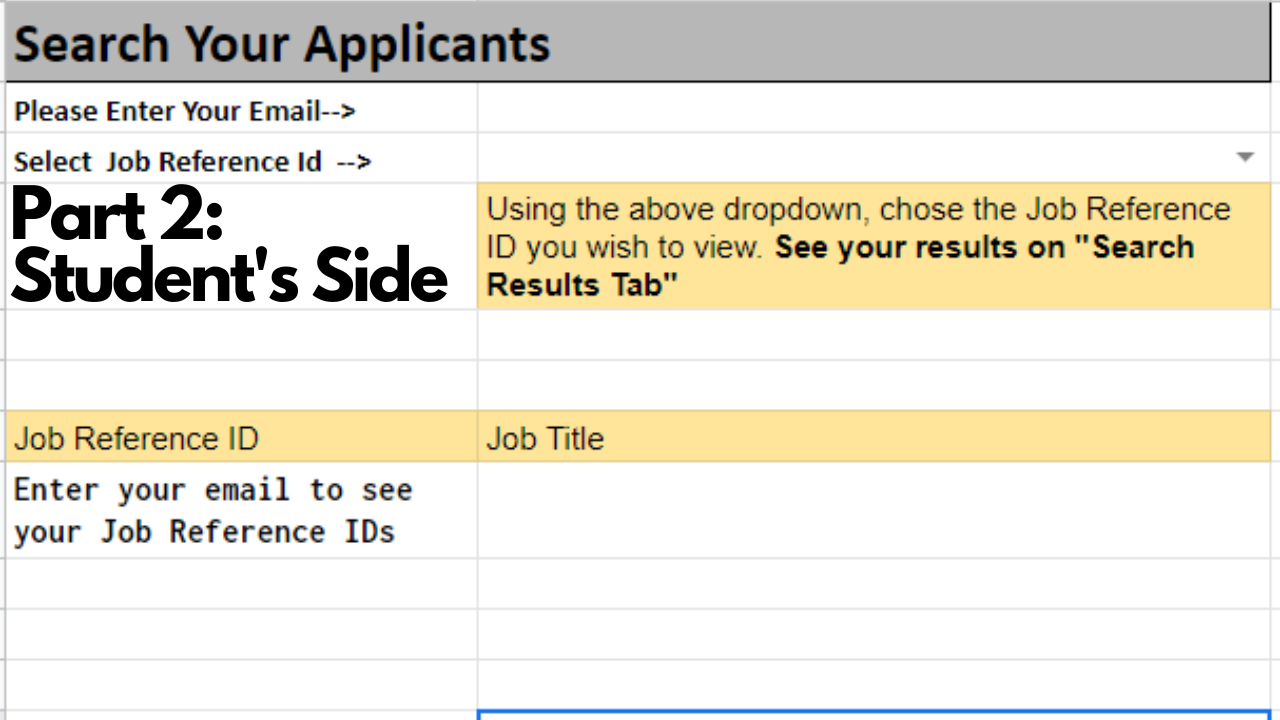
This post is going to talk about the student part of the process and the objective is to: make a form in which students can apply for jobs, and store those jobs in a google sheet.
We first start by creating a new folder for the student side. In this folder, we will be storing the google form and its google sheet.
This form is more complicated compared to the last one we made but it should be really helpful.
We want to start off the form by asking the basic questions we need such as the name and the contact information etc. After this, we send them to a category selection page in which students can select which type of job they want to apply to.
The categories are the same categories that we present to the employers.
After they select a category, they should be directed to a new checklist question where they can select the jobs they’re applying to.
The answers, in this case, will include the job title, the job ID, and the google document link we created in the previous google sheet.
The code tor the google sheet:
function toForm(){
//Business, Finance, HR & Marketing
// get form ID, and connect to the wanted checklist area with checklist's ID
const form = FormApp.openById("Form's link");
const ss = SpreadsheetApp.getActiveSpreadsheet();
const sheet = ss.getSheetByName("Sheet Name");
const positionsInterested = form.getItemById(ID of the job section).asCheckboxItem();
//get the google doc links
var sheetLinks = sheet.getRange(2, 10, sheet.getMaxRows() - 2).getValues();
var links = [];
for(var i = 0; i < sheetLinks.length; i++)
if(sheetLinks[i][0] != "")
links[i] = sheetLinks[i][0];
//get the job IDs
var jobID = sheet.getRange(2, 9, sheet.getMaxRows() - 2).getValues();
var ids = [];
for(var i = 0; i < jobID.length; i++)
if(jobID[i][0] != "")
ids[i] = jobID[i][0];
//job IDs done
//get the jobs
var namesValues = sheet.getRange(2, 3, sheet.getMaxRows() - 2).getValues();
var choices = [];
for(var i = 0; i < namesValues.length; i++)
if(namesValues[i][0] != "")
choices[i] = namesValues[i][0];
//prepare the print statement by combining
for(i = 0 ; i < choices.length ; i++)
choices[i] = choices[i] + " (" + ids[i] + ") " +links[i];
// populate the drop-down with the array data
positionsInterested.setChoiceValues(choices);
}We first need the ID of the checklist question which we can find by inspecting the page and the ID should be a series of numbers such as “1044060347”.
After getting some other information about the form, we replace the checkbox answers with the job, its id, and the google link, in that order.
Now that we have both the applications and the jobs, we need a way for employers to search their applicants. Which should be my next post.
