Linking and Automatizing Multiple Google Forms, and Sheets. Final Part – Pt. 3: Applicant Search
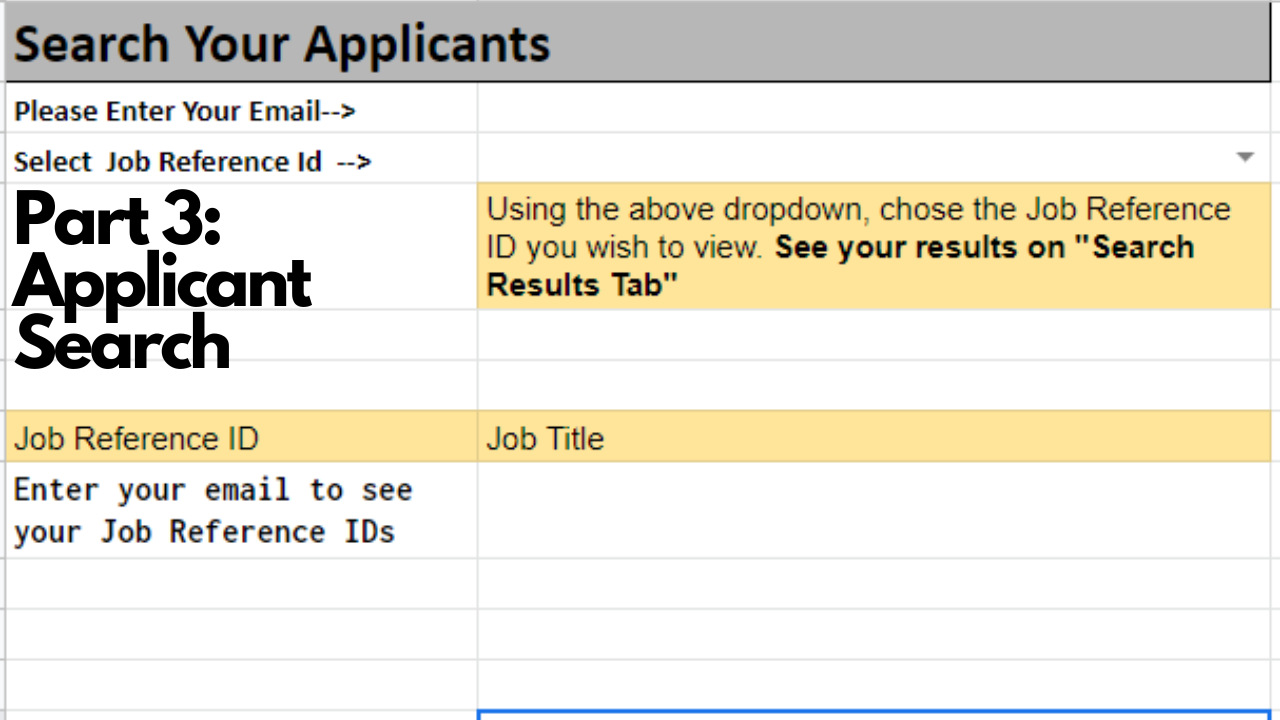
In a google sheet, prepare the main search box. This will be a tab google sheet. “Applicant Search”, “Search Results”, and a random one.

The way this search will work is, that the employer will enter the email that they submitted their application which will show every job they submitted.
The Code under Job Reference ID
=IF('Applicant Search'!B2<> "",FILTER({IMPORTRANGE("The link for Applications", "Form Responses!Q:Q"), IMPORTRANGE("The link for Applications", "Form Responses!G:G")},IMPORTRANGE("The link for Applications", "Form Responses!B:B") = 'Applicant Search'!B2),"Enter your email to see your Job Reference IDs")After the employer picks an ID every applicant will show in the “Search Results” tab.

=IF('Applicant Search'!B3<> "",filter(
{IMPORTRANGE("The link for Applications", "Form Responses 1!A:A"),
IMPORTRANGE("The link for Applications", "Form Responses 1!C:C"),
IMPORTRANGE("The link for Applications", "Form Responses 1!D:D"),
IMPORTRANGE("The link for Applications", "Form Responses 1!F:F"),
IMPORTRANGE("The link for Applications", "Form Responses 1!G:G"),
IMPORTRANGE("The link for Applications", "Form Responses 1!O:O"),
IMPORTRANGE("The link for Applications", "Form Responses 1!P:P"),
IMPORTRANGE("The link for Applications", "Form Responses 1!Q:Q"),
IMPORTRANGE("The link for Applications", "Form Responses 1!R:R"),
IMPORTRANGE("The link for Applications", "Form Responses 1!B:B"),
IMPORTRANGE("The link for Applications", "Form Responses 1!H:H")},
(search('Applicant Search'!B3,IMPORTRANGE("The link for Applications", "Form Responses 1!S:S")))),"Reference ID is blank or No Student applied to that position")This will show every applicant in the form with their information.
That is all for linking a 2 sided employee and employer google sheets and google form.
